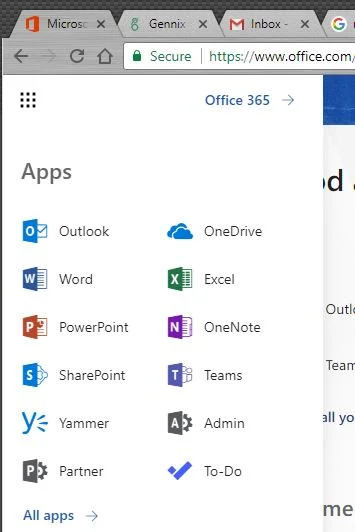How Office 365 Keeps the Gennix Team Organized – Part Deux
In part one of this blog post I gave a brief background on how we arrived at a world where our productivity software is purchased on a subscription and doesn’t come in shrink wrapped boxes anymore – I must admit I do miss the experience of wandering the aisles of Staples, picking up boxes of cool looking software and enthusing over a list of features that was going to rock my computing world – I digress.
The following are a couple more features in Microsoft Office 365 (O365 in our daily vernacular) that we use at Gennix to organize our work and team.
Exchange Online – For years we hosted our own Microsoft Exchange email server in-house. It gave us great features and flexibility over how we leveraged email; but now we’ve moved over to Exchange on Office 365 and have not looked back. If your business email is not on a server like Exchange or Google G-Suite you are definitely missing out on personal productivity. These servers allow you to centralize your email, contacts, calendar and tasks.
I think a big advantage of Exchange is that all your devices are synchronized as you process your email and tasks because it eliminates duplication. I also find it reassuring that I can send people calendar invitations from wherever I am when organizing meetings to keep everyone in the loop. And with Exchange’s built-in SPAM filtering and clutter management my mailbox is clean as a whistle and I no longer battle the unwanted email monster.
But the best news is that, as a small business owner, you get all this functionality without spending thousands of capital dollars on server hardware, software licensing and an IT team to install and maintain this infrastructure. This is an important point because those costs are not insignificant and every few years that infrastructure needs to be replaced and the cost cycle begins again. Exchange Online in O365 has been a nice way for us and our clients to get enterprise level functionality on a reasonable monthly subscription.
SharePoint Online – What is SharePoint? Well it is best described as a platform that allows you to create websites as places where people can work together, store documents and find information. You invite members of your team to work with you on a collaborative website and SharePoint becomes a single source of truth where users expect to find current information and track version histories of documents. You connect to SharePoint on desktops or laptops using a browser or through apps on a phone or tablet. Microsoft has also made it convenient for you to connect directly to SharePoint as you create, open and save documents in Office products like Word, Excel and PowerPoint.
At Gennix we make extensive use of the SharePoint list feature which is a tool for creating a matrix of information in an ad hoc database. For example, when we are hiring new staff we use a SharePoint list with records to capture an applicant’s name, attach their resume and cover letter and write notes during our interviews. We have fields with drop down lists of options or radio buttons to limit choices and keep the data neat and structured. The best part is that it is very quick and easy to use and as the product’s name implies, easy to share.
Anyway, those are a couple more features of Office 365 that we use extensively and get genuinely excited about. The long list of applications and features in O365 likely warrants additional blog posts so maybe there will be a part “trois” to this post in my future, we’ll see.